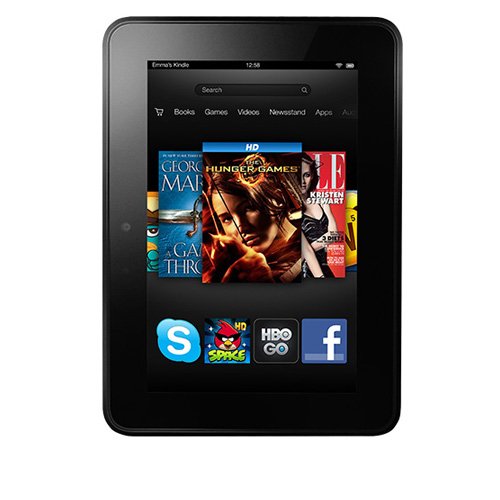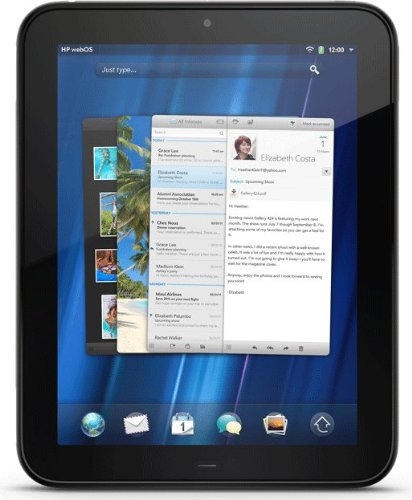Though the concept is decades old, it's arguable tablet computers
hadn't reached mainstream appeal until Apple released the first iPad in
2010. Since then, numerous competitors have entered the market with
their own take on the concept, each with their own advantages and
disadvantages. This guide will help you wade through the market and help
you make an informed purchase.
What are your needs?
First
and foremost, what is it about tablet computers that appeals to you?
Luckily, many features have become standard in most tablets, but
differences still remain: do you need HDMI output? A large app
ecosystem? What about memory? Do you want your device to be a walled
garden or infinitely customizable?
Nailing down what you want from a device goes far in helping you actually find the perfect tablet for you.
E-ink e-readers
Who
needs multimedia? E-readers are special enough to warrant their own
section; what they lack in capability, app support and raw processing
power, e-readers make up in elegance and performing their dedicated task
exceptionally well.
Be on the look out for refresh rate; e-ink
displays emulate the look and visual texture of actual paper, and thus
have no glare in direct sunlight - however, the nature of the technology
means the screen updates much slower than traditional display. Although
most users become acclimated to any refresh rate, others may be annoyed
by something very slow.
Also, some e-readers are not backlit,
meaning they are impossible to see in a dark room. If you enjoy reading
in bed, look into those that feature a built-in light.
Popular choices include: Amazon Kindle, Barnes and Noble Nook, Sony Reader
Size and display
You're
going to be staring into this device for hours, so might as well look
good, right? Tablets, like smartphones, range in screen size from device
to device, and bigger doesn't necessarily mean better.
How good
image quality actually is is determined by pixel density: be on the hunt
for the "pixels per inch" or "PPI" statistic when researching. Also,
rarely you'll come across cheap tablets with screens that don't feature
multitouch recognition. Don't fall into this trap.
Manufacturer and OS
Operating
system and manufacturer choice is not solely a matter of subjectivity.
Things like customer service, market ecosystem, and how rapid updates
and patches are deployed all should play part in your purchase decision.
iOS / Apple iPads
Only
on Apple devices, iOS is known for being intuitive, easy to use and
relatively bug free. Also known for its gigantic app marketplace, iOS
plays well with your other Apple devices and services, too.
Concerns:
limited customization for power users; large price premium; If you have
accessories for other Apple products, beware. You'll need to purchase
adapters if you wish to use them, as the newer generation iPad's
connectivity is handled via the new, proprietary "Lightning" interface.
Android OS and Tablets
Android
is the hardware agnostic, open-source tablet and smarthphone OS written
and maintained by Google. While its media and app selection is not
quite as robust as Apple's, Android as an operating system is infinitely
customizable and more than sufficient for most users.
Concerns:
Though Android is developed by Google, hardware manufacturers have to
actually deploy the updated code to their devices - get stuck with a
slow manufacturer and you might be running a less-than-optimum version
for weeks.
Windows 8/RT Devices
Microsoft's Windows
RT (a portable variant of the Windows 8 operating system) is one of the
newest entrants on the market, and what it lacks in age it makes up for
in a tiles-based, forward thinking design.
Concerns: App support is always a concern, and Windows 8/RT is simply not yet as well supported by developers.
Others
There
are smaller or more obscure OSes that are generally offshoots of
Android, meant for particular devices. Always weigh the pros and cons of
each against one of the giants who, despite their own flaws, all have a
large user base to use as feedback for updates.
Computing power
For
those that wish to watch movies, browse the internet, and do some
casual gaming, most newer devices feature processors that are sufficient
for your needs. For the power user that wants the fastest loading, most
gaming-capable device, it may just be worth it to wait for tablets that
feature NVIDIA's newest Tegra 4 processor, which were unveiled in
January. The first Cortex A15 quad-core processor, it's six times faster
than the current Tegra 3 on the market. Also available soon are
Microsoft's Windows Surface Pro series that will contain the mobile
variants of the Intel Core i5 and i7 processors, both of which are super
quick.
If you can't wait, the fourth-generation iPad's A6X
processor currently outclasses everything else in speed, performance and
stability.
Design and accessories
There a
few key differences in form between tablets that may seem trivial at
first glance, but actually have a huge impact on long-term usability and
comfort. Your own opinion of things like a curved back, tapered edges,
border size and finish are subjective, and it's recommended you try to
get your hands on a display unit in a store first if you wish to
purchase online.
In addition, things like a kickstand and stylus
may be incredibly useful for some, less so for others. The Windows
Surface tablet, for example, has both, and its premium versions also
come packaged with a keyboard cover.
It's recommended, however,
that a purchase decision never be made simply because it lacks/contains a
particular packaged accessory or its design isn't perfect. No tablet is
perfect, but a little research goes a long way in helping you make an
informed purchase that's right for you.
Click here to compare tablets!
Savvyistic.com - Find, Compare, Read Reviews & Buy Online. Visit Our Price Comparison Shopping Website at
http://www.savvyistic.com/ for Incredible Savings!